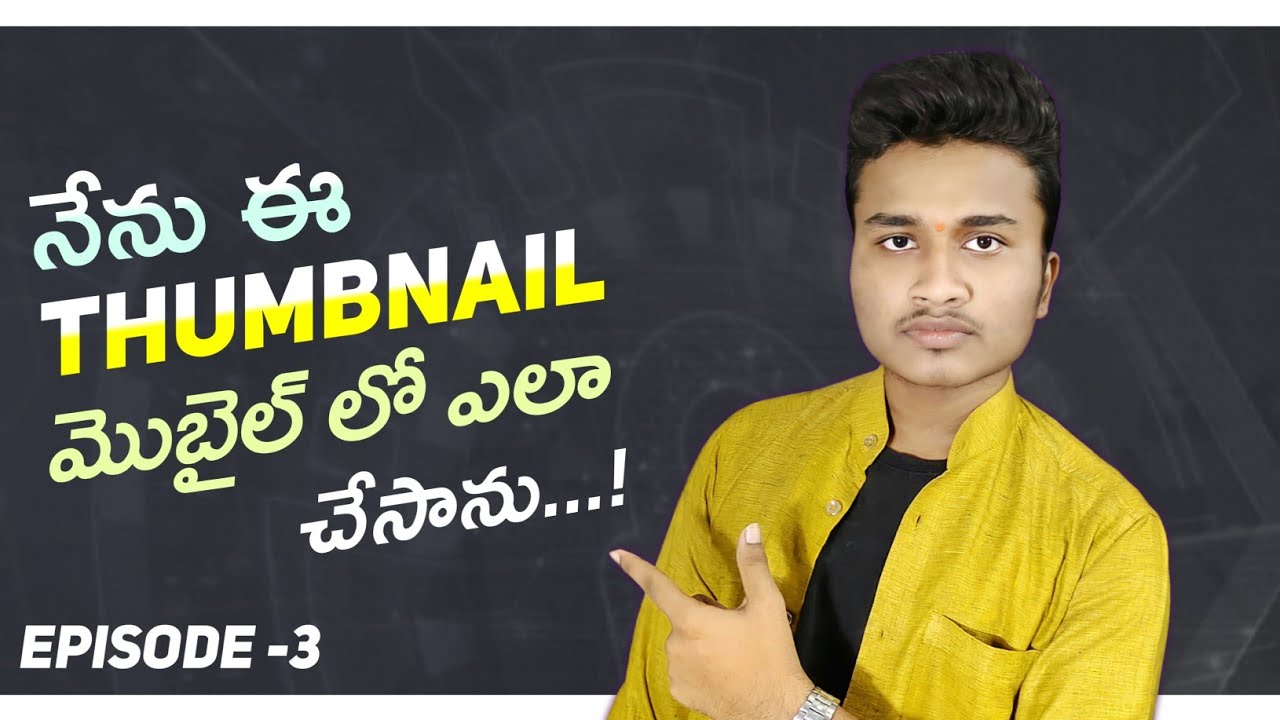Hello hi friends how are you friends today our article is that you can easily Create Youtube Thumbnails In Mobile on your mobile it is a complete look at how.
Friends, by adding thumbnails to our YouTube videos, our video will rank very high, but we edit such thumbnails in this application, but it does not look good.
no matter how professional you set the video, if your thumbnail is not good, no matter what kind of videos or how much quality videos you put.
If there is no use and most of the editors give doubles to edit thumbnails but what we need is to edit video thumbnail quality for that I am bringing you an application its link and its full details are going to tell you below.
App Download Link :-
friends above link click to connect play store and after show install button click to install application after steps and process below.
How To Use:-
Create Youtube Thumbnails In Mobile
Friends, you should first open the application and give the permissions and by default there is an editor option, give it.
The frame size, in the ratio you like, this means YouTube, so you have to give it in 16:9 ratio or else it says YouTube thumbnail and you have to click on it.
After friends you need to remove background of your photo first but select it there means you have to select enough photo for your thumbnail or video there. And below it is called color, through which you have to set the color for your photo and you have to set the pet text to have a dark background.
Or you have to download your favorite plain color background or this background and set it behind your photo.
And whatever text you have to type i.e. the topic you have in the video topic you have to do it very easily as a small matter i.e. you have to set a small 2 lines so that the video content you say is visible in the form of a thumbnail Create Youtube Thumbnails In Mobile .
Then we can set the font of our choice for that text
Conclusion :-
if you like the color, sometimes you can also add multi-color. Friends, you can easily edit the thumbnail in this way on your mobile and set it for your YouTube video.