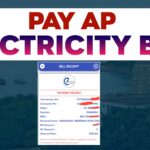Friends, let’s do poster editing on the occasion of Vinayakachavithi
You can also put your photo like my photo and easily edit it on your mobile phone
If you also need to edit it, there are some related images though
Every single photo I used for this photo editing can be downloaded by clicking on it below.
I did the background work to edit this photo as well as the tiara that is above my head as well as the text saying Vinayakachavithi greetings is also the same as the red car blob I put in. All the files I did for you if you click download directly in Google Drive All of the driving images can also be taken
Download App
You do not need to install a variety of apps about this Just install an application update application is enough
You can also download it by clicking on the app download link below the PicsArt application link
How To Edit Photo :-
Still after filing the said petition all the photos are also downloaded first open the picart application first
Then we have to take the given background
You have to click on the YDK photo and select the photo you have taken
After selecting whether it is in red color, take one of the turbans and set it to fit the head.
You got the background Your image will also be set on the background and you will also be set to see if the blob fits your face
If we still see the finalist after setting, we need to add the text “Vinayakachavithi Greetings” or click on it and you will come to the right side.
It’s so easy we can edit it, click it and save it. It will be saved in your gallery.
Friends, after reading this article, if you still do not understand how to edit it, I will tell you the video link. If you click on the video, you will know how to edit it. You can watch and edit this video ….
VIDEO LINK :-
Also, if you do not subscribe to our channel, subscribe immediately and click on the bell next to it …