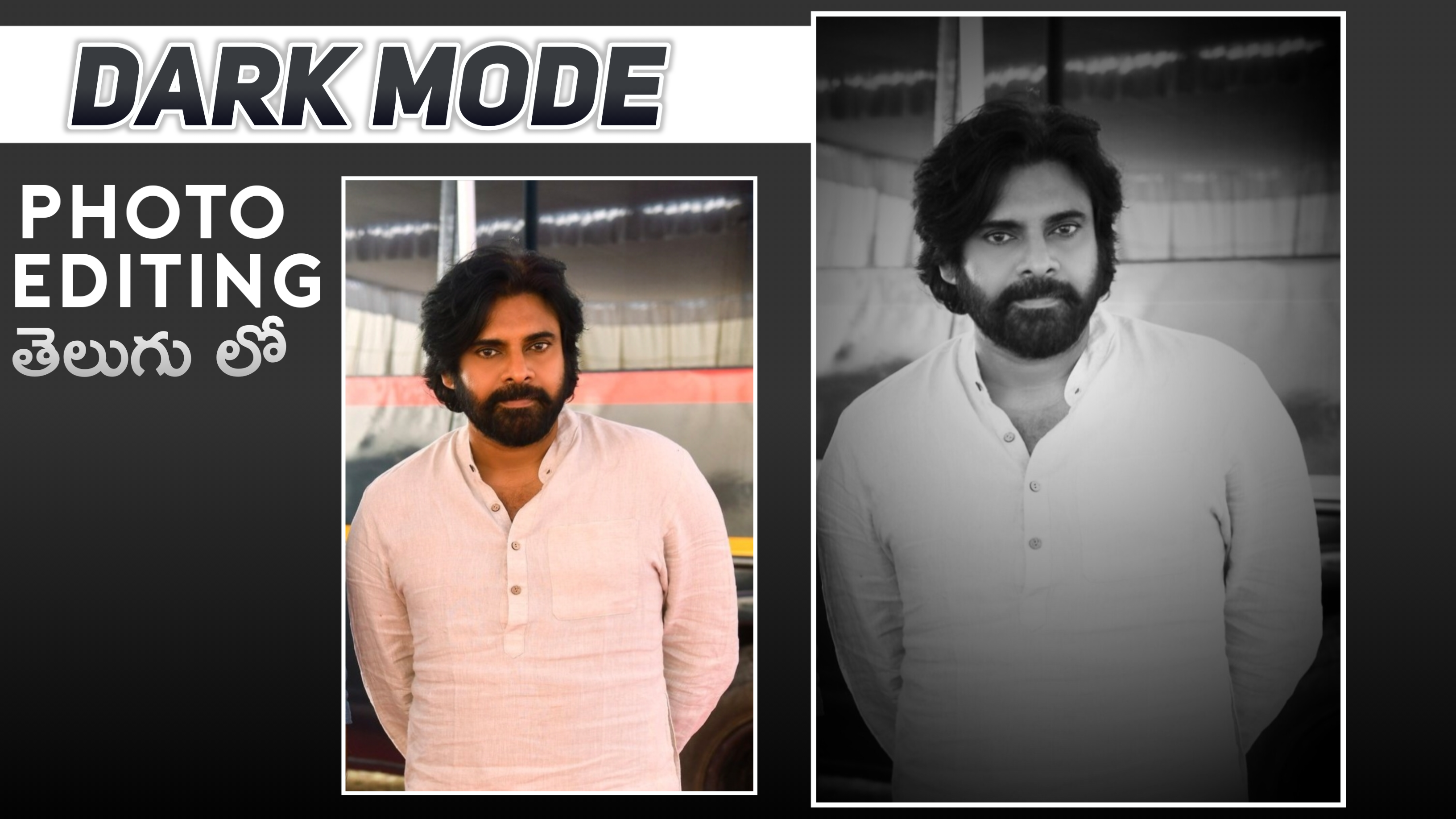Hello friends how are you friends today if we have done our article let’s see how to do Darkmode Effect Photo Editing in our mobile phone
Friends, if you also want to do dark mode editing like the photo shown above on your mobile phone, then you definitely need an application called Inshot.
this application is available on Google Play store, and you also need a shadow PNG image.
In this article, how to download both of them.
Similarly, the photo can be edited in our phone as you see below
Darkmode Effect Photo Editing
Download
Application Download Link :- Click here
ShadowPNGDownload Link:- Click here
Above two links namely application link and shadow image download link .
have been given and by clicking on them you can easily download the application and shadow image and after the download process is completed .
this is how editing should be done the full details step by step have also been told in a video.
If you also want this kind of editing, then click on the video link below and watch the video and edit your photo beautifully.
Video Link:–
Conclusion:-
friends also look and read after article try to your mobile to edit a photo and use full trick in 2023.
and all download links provide in this article please read and share with friends and family members.
friends above video link click to connect on youtube and after watch the video and later subscribe and share.
in this article was use full and editing tricks.