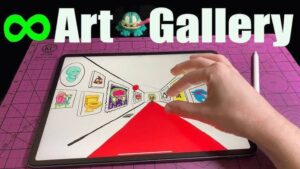Hello friends, how are you friends, if you have seen our article, I am going to tell you completely in today’s article how to easily remove background from image
We need two websites but youth to remove your background perfectly.
I am also going to give below the links of those websites from where you can open the website and tell you fully what is that person how to use it and how to remove photo background through it.
If you don’t understand read this article completely, below I am going to give you the videos that I have made, as soon as you click on it, the video will be played.
How to remove the background of a photo perfectly is done in that video
Friends, you may be trying a lot to know how to remove photo background online or in play store.
There is no exception, you have used many applications and many websites, but I am going to tell you that through these websites, you can easily make the background of any photo.
First Website :- Click here
Friends, you are trying a lot on how to remove the background of a photo online or in the play store, but maybe some of them are not there, so you are using many applications and many websites.
but I am going to tell you that through these websites, you can easily remove the background of any photo.
Let’s see how
How To Use:-
- Friend E’s website after opening asks you to upload your photo first without any login or login.
- Click on it and select the photo for which you want to remove the background.
- After doing this you will get one minute of loading and then you will get the photo in PNG format photo remove background
-
remove background from image
- As soon as you click on the download button, it will ask you to sign up as one last thing.
- Then you will be asked to log in to that website, click on it and you will be asked for some details.
- First Email Address Enter your email address there.
- Second First Name Give your first name there and last name there.
- After giving it an option will ask for password, enter the password of whatever you want to put there.
- After doing this it will ask for your date of birth i.e. give month day year.
- after giving a your country tell also which country india select them.
- After giving click on create account after doing it you will get download.
- also remove your photo editing with background removing editing perfect editing.
Second Website :-click here
- If friends see the name of this website, I am going to give below the link of Remove Busy website.
- As soon as you click on that link, the website will open and it will open as a page.
-
remove background from image
- After uploading it, select the photo you want to remove background from.
- After doing it automatically you will see clothes that remove the background and download them easily.
- Click on it and it will download immediately.
Conclusion:-
Friends, you can easily remove the background of your photos on your mobile phone as I said without any application without any login as I said on this website.
friends below video link click to live proof editing show on this page and video like and share and subscribe.
Video Link :-
remove background from image :-