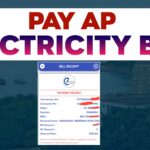Snapseed Full Tutorial
Snapseed is one of the most popular photo editing apps on both Android smartphones & iPhone because it is easy to use and also offers lots of powerful editing tools.Google bought this few years ago and updated with lots of stuff to make it light weight ,easy & finest photo editing by making it suitable for both complete beginners and experienced users.It offers various tools and filters including Headling,Brush,Structure,HDR,Perspective,Glamour Glow, Exposure,color sharpness etc. it also support RAW photos for pro editing. The one-touch enhancement tools, slider options make the editing simple. The app features the option to save the personal edit settings which can be auto-applied when needed.Overall its one the rare and best app with almost all pro features and is completely free for use.
Snapseed is among the best mobile photo editor apps around. Google purchased the company responsible for making snapseed back in 2012. Since then its popularity has continued to increase. It is know as for its simplicity and abundant features set. The app is also free,so you might as well give it a go.The only trick part is learning how to use snapseed which this post is all about.
Modern smartphones can take stunning photos but any photographer well tell you taking a shot only half the battle. Editing is a fundamental part of the photography process, as it can turn good shots into stunning imagery.
share and save your favorite looks perfect any photo fast using tools and filters Tune any effect with precision
Snapseed users can edit pictures using swiping gestures to select different effects and anhancements.Alternatively,users can opt for an “automatic” adjustment of color and contrast. Snapseed can save users editing history and redirect to any of the action before. it can also create and save filters combinations by using the default filters and editing features. The list of special effects and filters includes drama,Graunge Vintage centre focus frames and a tilt-shift users can import the image to as well for the better quality edits.
App Details
Raw develop– open to tweak raw dng files save or non-destructively or export as jpg
Tune image– adjust exposure and color automatically or manually with fine,precise control
Details– magically brings out surface structures in images
Crop– crop to standard sizes or freely
Rotate– rotate by 90degrees or straighten a skewed horizon
Perspective– fix skewed lines and perfect the geometry of horizons or buildings
White Balance– adjust teh colors so that the image looks more natural
Brush-selectively retouch exposure saturation brightness or warmth
Vignette– add a soft darkness around the corners like a beautiful wide aperture would do
Text– add both stylized or plain text
Curves– have precise controlsover the brightness levels in your photos
Expand– increase the size of you canvas and fill up the new space in smart wayswithcontent of your image
Lens Blur– add a beautiful Bokeh to image
Glamour Glow– add a fine glow to images,great for fashion or protraits
Tonal Contrast – Boost details selectivity in the shadow midtones and highlights
HDR scape – brings a stunning look to your images by creating the effect of multiple exposure
Drama– adda a hint of doomsday to your images
Grunge-an edgy look with strong styles and textures overlays
Grainy Film– get modern films looks with realistick grain
Vintage-the style of color film photo from the 50’s,60’s or 70’s
Retrolux-go retro with light leaks, scratches,film styles
Noir– Black and white films looks and with realistick grain and the wash effect
Black & white – clasiic black and white look straight out of the dark room
Frames-add a frames with adjustable size
Double exposure – blend two photos choosing from blend modes that are inspired.
Facepose– Correct the pose of protraits based on three dimensional models.
and image editing complete to export option click to share and save and export and export as
also share to image friends share
save option device to save to gallery
export as snapseed app to save
and this snapseed app is rating with 4star also best app to comments and easy editing to images
app updated on 14nth aprill 2020
installs members 1000,000,000 +