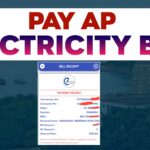Hi friends, how are you? What’s in the Friends Today article? Did you see the photo above?
For this you need to download two apps
The two applications I mentioned are also available for us in the Play Store. The links to these two applications are the ones I am posting below.
Download Application Link :-
►Snapseed :- DOWNLOAD
►Picsart :- DOWNLOAD
After you download the applications
Editing Process
►Snapseed App Open
►Top To AnyWhere to open a Photo From Gallery
►You need to select the photo you want to edit from your albums.
►Click on the Tools option
►The brightness as well as the contrast as well as saturation should be set depending on the photo lighting
►Click on the Selection tool in Tools and put it on your pace to increase the brightness
►Then reduce the background brightness to make it dark
►We only use snapseed to light and smooth our photo
►Clicking on Done will save the photo in the gallery
►Open the lightroom app
►Once opened you need to import the photo saved in snapseed
►There are so many types of tools under us that we should not change them all
►We can adjust our background color in the Colors option
►You have to change it depending on your photo though
►How it should be set to green if it is green and green if it is yellow
In the photo I have, you can enlarge the dark color from green to dark brown
►You can also adjust and save your photo change
Friends you can easily edit and I made a video on youtube along with this article you can watch from there
Video Link :-
Also you can watch the video and edit your photo and also read the article and edit …
Click on the video above and after watching the video subscribe to our channel and press the bell icon next to it I will bring you more videos like this